Design a Work Management Dashboard - OA
Introduction
Work management dashboard is very important for companies with complex business. It can not only let employees clarify the work content and the use of the system, but also improve the overall work efficiency.
At first, our company didn't design a work management feature because of its simple business.
Now, as all departments of the company begin to use our own system, the business begins to increase and the process becomes complex.
1. What is a work management dashboard
The work management dashboard is used to display the summary information related to the user.
Through various summary information, users can quickly understand the previous work, current task progress and future work task. All information is unified on one page, so that new employees can quickly start business and old employees can work easily.
2. Common content modules of the dashboard
1. To do list
To-do list are used to remind users of the work or tasks that need to be dealt with at present, generally these refer to the work content that must be completed.
Depending on the business and role, the content of the to-do list will vary.
1) By business
Different businesses and different processes make to-do list different.
For financial management, there will be a reminder of pending approval of payment application; For order items, there will be reminders of order status and progress.
For customer management, there will be reminders for customer follow-up, appointment, return visit, etc.
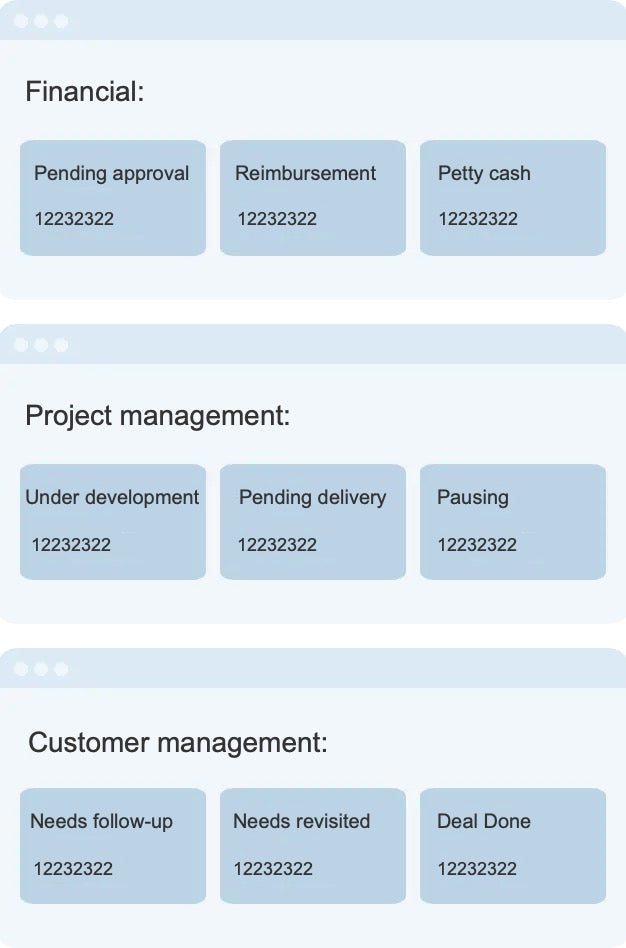
2) By role
Even if the business is the same, different roles also make the contents of to-do items different.
In financial management, the pending approval of the financial staff is to summarize all the payment applications of the whole company.
The pending approval on the salesperson is generally an application submitted by oneself, and there may also be a reminder that it is rejected.
Let the salesperson know that the application has been rejected, so that they can quickly view the rejected application, modify the error content and restart the review, so as to shorten the whole application time.
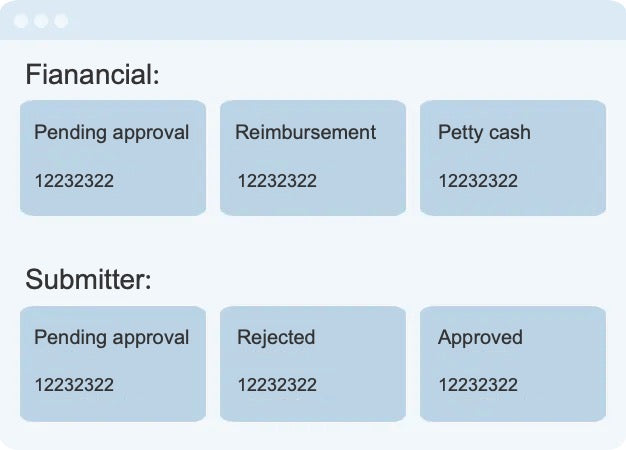
3) Reminders
Reminder items are classified as to-do, which is a special form of to-do. Because some reminders don't have to be done.
For example, in inventory management, you can put an early warning of low inventory in the to-do list.
The warehouse staff can complete the replenishment of the reminded products through the to-do reminder of the inventory warning of a certain product or a certain type of product.
Similarly, the warehouse staff can reduce the purchase of unsalable products or directly transfer them out through early warning and reminding of unsalable products, so as to reduce the backlog of inventory.
If the store has requirements for the amount of inventory, these early warning reminders can help the warehouse staff to allocate the products reasonably. If there is no requirement for the amount of inventory, these warnings can be executed by selection.
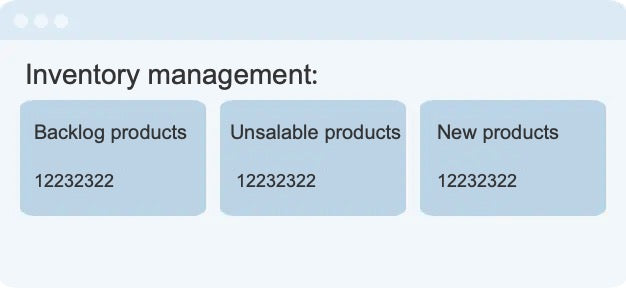
2. Data bar
In the work management dashboard, recent key data can also be simply displayed, so that users can quickly obtain key data without going to the statistics page to filter and view.
The display of data is also a summary of the user's work. Today's statistical data is today's work daily.
Employees can understand the quality of today's work according to the data.
Managers can also use data to judge the work status of employees and other information.
The salesperson is most concerned about the performance and can display the data of key nodes in the dashboard according to the actual needs.
For example, the total sales performance of today, this week, this month, this quarter and this year.
For customer manager, you can display the customer information statistics of the key time nodes according to the needs, such as the number of customers followed up today, the number of appointments, etc.
For project staff, you can display the statistical data of progress and situation of the project, so to find that there are projects that may be delayed so that they can be corrected in time.
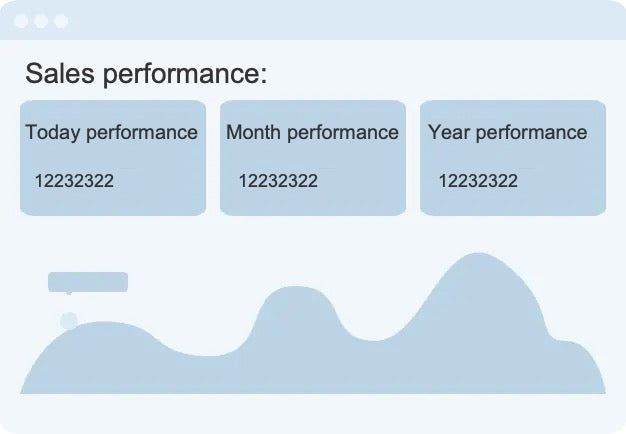
3. Announcements
Announcements of the company's daily personnel and administrative matters. Users can view the relevant announcements here.
What needs to be considered is who has the authority to post announcements and the authority to view announcements.
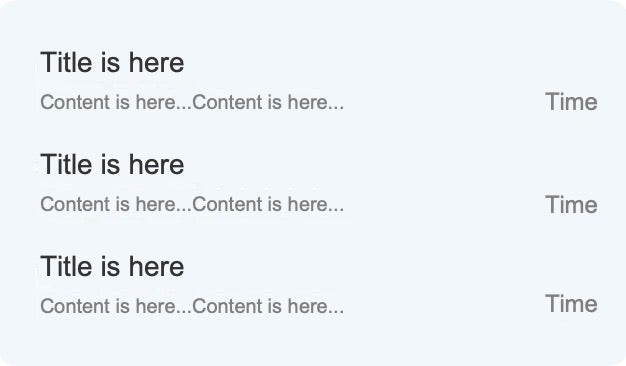
4. Toolbar
Toolbars are not used very much in the work management dashboard.
However, it is useful for some special businesses. For example, in the telemarketing system, a speed dial interface can be placed on the toolbar.
In the financial management or inventory management system, a calculator can be placed to facilitate the warehouse management to calculate at any time.
The toolbar can also place information such as rankings, and the performance rankings are still concerned by the business staff in the sales system.
5. Shortcut entry
Depending on the user's role, the shortcut entry can display the pages link frequently used by the role by default, or add the feature of editing.
However, the if the business of the role is relatively simple, and there are fewer pages authorized to ac / view, the customized features are not applicable.
In contrast, roles with more permissions require more custom shortcut entries.
In addition to the fixed number of quick entries, you can also add an area to display the recently visited pages.
In this way, users can quickly go to frequently used pages, without having to expand and collapse the navigation.
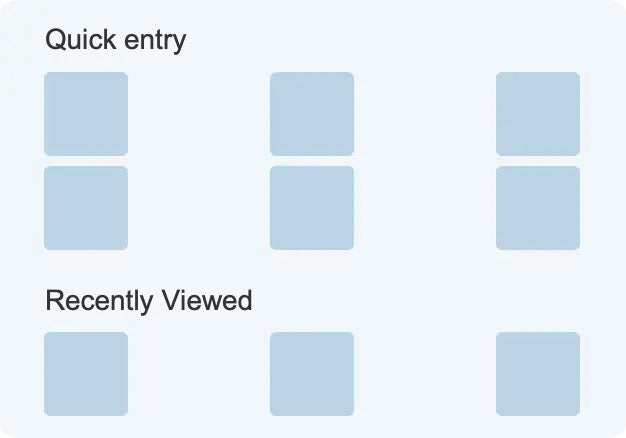
6. Welcome bar
The welcome bar is an optional module.
However, the welcome bar is also the most scalable and will not be limited by the displayed content.
The welcome bar is often text content, and the space occupied by the page can also be changed at will.
The welcome bar can easily reflect the temperature of the product, so that users can smile when they see it, and get a little comfort from their busy work.
For example: welcome with the name of the registrant. In addition, the display of weather and temperature reminds users that it may rain during off-duty hours, and the ultraviolet rays are strong today, so pay attention to sun protection when going out to visit customers.
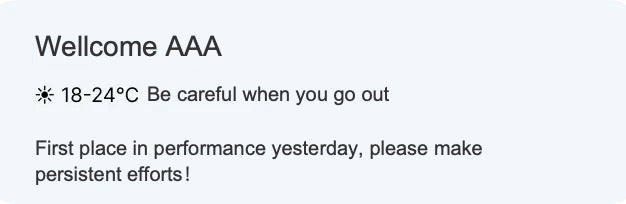
3. The end
Whether the work management dashboard is a must have or not is not certain. Business demand and complexity are the main influencing factors.
The purpose of the work management dashboard is to improve the working efficiency. If it cannot improve the efficiency, the work management dashboard is not necessary.
The design of the dashboard should also be as simple as possible, clearly present the key information and reduce too many actions.
More complex actions and more detailed data need to jump to the corresponding page to complete. After all, the work management dashboard is mainly for display, not to complete the business.
If you like the article, please share it with others with page link, thanks for your supporting! ❤
Recommendation of Related Axure Products





































Leave a comment