Axure Tutorial: Download Axure RP and Buy License
Introduction
This article is a part of course Axure Full Course: Tutorial, Tips and Templates.
Download
If a worker wants to do well, he must sharpen his tools first.
First, we need to download the client of Axure RP. Axure is a locally running software. You can download it on the official website and purchase a license.
After entering the download page, the web page will detect your system. If it is a Mac OS computer, you can choose to download Intel Chip or Apple Chip, please download it according to your computer model.

Buy License
After the download and trial, if you are satisfied, you can consider purchasing a license. The license has three editions: single person version, team version or enterprise version.
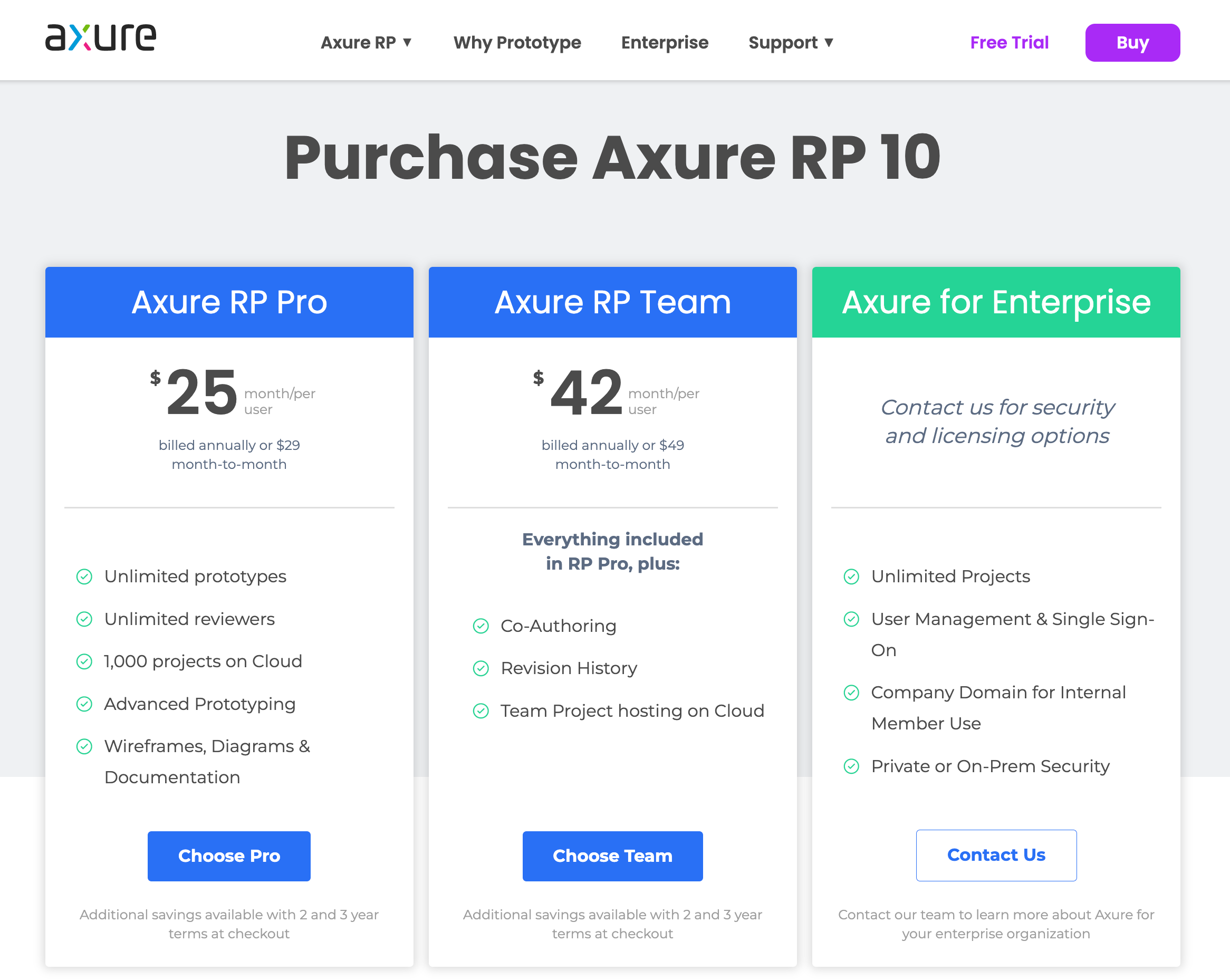
After Axure RP 9, Axure canceled the perpetual license mode. Axure RP 10 is only available as a monthly or annual subscription.

If you have any questions and suggestions, please leave a message.
If you like the article, please share it with others with page link, thanks for your supporting!
Well Joe @AxureBoutique, a technology writer and teacher, focuses on Axure prototype design and product design.




































Leave a comment